Hey everyone, welcome back to the blog! This week I wanted to explore some resources that can help indie board game designers at different stages of their process. It’s soeasy to get caught up in the creative whirlwind, but it’s important to remember there are a wealth of tools available to help us along the way. I’m going to share three tools that I think you’ll find useful, and I’ll explore how they might help your game designs.
When you get to the end , sign up, or leave a comment (especially if you have more tools I should check out!)
PhyloPic
Let’s start with PhyloPic. This website offers a vast collection of free silhouette images of animals, plants, and other life forms, all available for reuse under Creative Commons licenses. It was shared with me by one of the wonderful members of my local playtestUK group. There’s cool potential here for use in board games creation:
- Prototyping and Visualisation: PhyloPic provides a quick and easy way to find visual assets for your prototypes, especially if you need icons, tokens, or player pieces. You don’t need to be a graphic designer to use the resources, and this can really help bring your early prototypes to life.
- Thematic Inspiration: The site can provide inspiration for game themes, characters, or settings. If you are working on a game that involves creatures or life forms, the database is a fantastic place to explore. The sheer variety of silhouettes available can be a source of inspiration for the game’s narrative, theme, and overall aesthetic.
- Accessibility and Inclusivity: PhyloPic’s licensing and wide variety of images mean you can create visually interesting games with freely available resources, making the game accessible to everyone. The site also offers resources for designers with varying design skills, and allows designers to focus on game mechanics rather than spending time searching for images.
If you’re on the site and looking for images to use without attribution, then make sure to search with Public Domain box ticked.
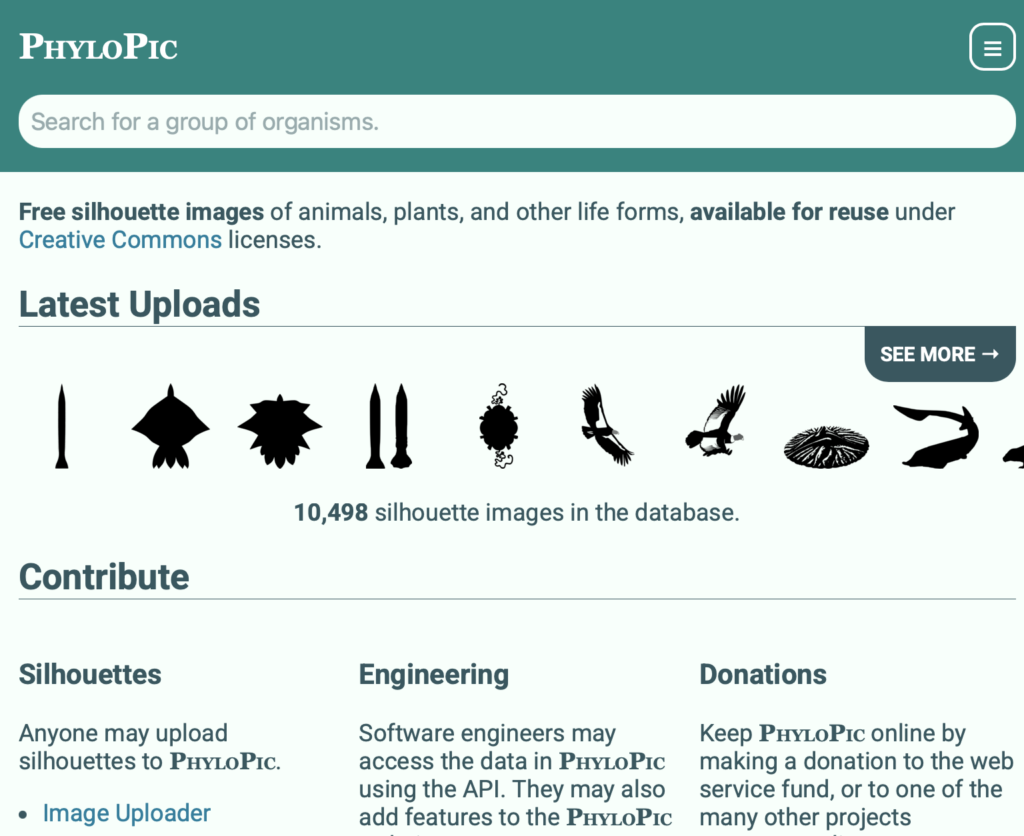
Tiled
Next, let’s look at Tiled, a free and open-source map editor that can be used for creating maps, level layouts, and other graphical elements for games. Although designed for digital games, I think it can be an incredibly helpful tool for board game designers too, especially those using maps and terrain:
- Designing Game Boards and Layouts: Tiled can help you experiment with different game board configurations, especially if your game uses modular boards or tiles. By visualising layouts, you can more effectively plan for game balance, or design an engaging player experience.
- Object Placement and Templates: The object layer feature of Tiled enables you to design your board with tokens and elements that will help the overall feel of your game. The use of object templates can save you time, and can give you a sense of what the final game might look like.
- Visualisation of Complex Systems: If your game includes complex level designs, or intricate map layouts, Tiled can give you great way to visualise the game space, and to communicate this to playtesters. This kind of tool will be very helpful as you are thinking about the best way to present your game.
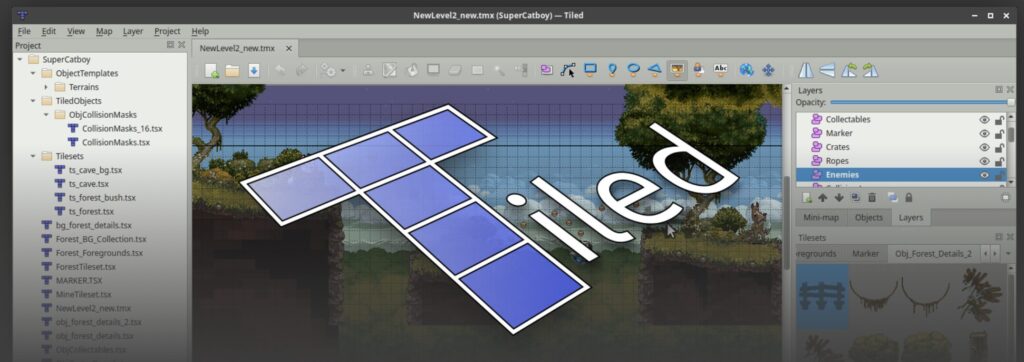
Couple Tiled, with the OpenGameArt.Org resource and you’ve got yourself a lovely recipe for prototyping maps for new games quickly, without worrying about issues around copyright. Tiled is downloadable software for Windows and Mac, and you’ll find plenty of tutorials if you dig around on youtube. In a past life I’ve used it to design online escape rooms!
NotebookLM
OK, this is a new one, and potentially contentious (don’t say ‘AI’ outloud). But contention aside, it’s worth exploring – these tools are out there and for the right people and in the right way can be leveraged to work alongside your creative process. I first found out about it from the brilliant Sleepless Knights Games.
NotebookLM is an AI-powered tool from Google that can help you to organise, analyse, and gain insights from your notes and documents. This resource needs a careful caveat, and this is something designers should be wary of across all these new AI platforms (including image generation), you need to be comfortable sharing your data and project ideas with a multibillion dollar company that doesn’t have yours or your games best interests at heart.
My advice here is to think about what you share carefully. When I’m using tools like these, I think about the level of detail or completeness of what I’m uploading. Sometimes I’ll upload excerpts that I want to explore, or overviews. Or, if something is already publicly available I might upload complete details. You need to work out what is right for you. You also need to think about the ethic and moral implications of using AI tools, and how you might want to credit your use of them in design work.
With that in mind, as an indie game designer, you’re likely juggling a lot of information: design notes, rule drafts, playtest feedback. This tool can help you make sense of that information, which makes it useful for indie game designers in a few ways:
- Idea Generation and Refinement: NotebookLM can help you extract key themes, patterns, and connections from your notes, which could lead to new ideas, unexpected design directions, or help you refine your existing concepts. This could be especially useful for thinking about how your game narrative fits with your game mechanics.
- Research and Development: The tool can help you quickly find specific information from all your sources, maybe it’s details about a game mechanic you want to refine or insights from playtest sessions.
- Streamlining the Design Process: NotebookLM can assist in turning your disparate notes into a coherent overview of your game. It can summarise documents and help you to quickly access key ideas, it could be really helpful when you are preparing to pitch to publishers, or start thinking about crowdfunder campaigns.
I’ve been using Notebook LM to support the development of my most recent game ‘Pickpocket’. It’s great for analysing rules, suggesting thematic changes, and supporting your with marketing. One of its more quirky (and a little scarey) features is the ability to listen to a ‘Deep Dive’ AI generated conversation about your game based on the sources you’ve uploaded. It’s scary because it so realistic, and can give you a helpful insight into your game. What’s really great about the tool is that it cites its sources, and sticks closely to the items that you upload, so you get less of that weird thing when AI goes off on a tangent.
If you’re looking to explore the marketing and self-promo aspects of your game, this sort of tool is great. Upload the games rules and an overview, or an audio file of you talking through the rules and ask it something like “I’m pitching this game to a publisher, I’m not confident in speaking about my game, can you give me some bullets of key points that I should share”. Have a look at the output and see what you think. A second, important note here is, you don’t have to and probably shouldn’t copy the response and use it verbatim, it can be a bit daft sometimes. Your job is to read it and work out what is useful, and throw away what isn’t.
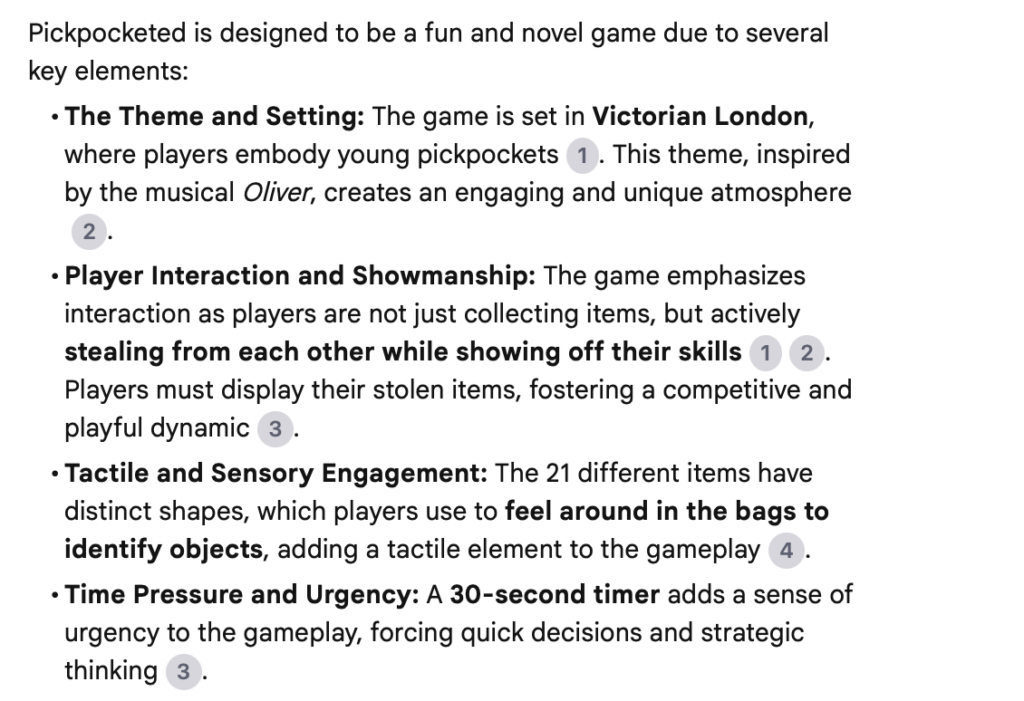
In summary
Each of these three resources offers indie board game designers a new approach to the design and development process. NotebookLM provides an AI tool that will help you organise and analyse information, PhyloPic provides free visual assets and inspiration, and Tiled gives you a way to effectively visualise your game designs. By using these tools, I hope you will find new ways to be creative and refine your games, while staying true to your artistic vision.
If you like what you read, sign up below. Each week I feature indie board games designers talking about their upcoming project and what it’s like to design games. This week wasn’t one of those weeks, but get excited about next Friday.


